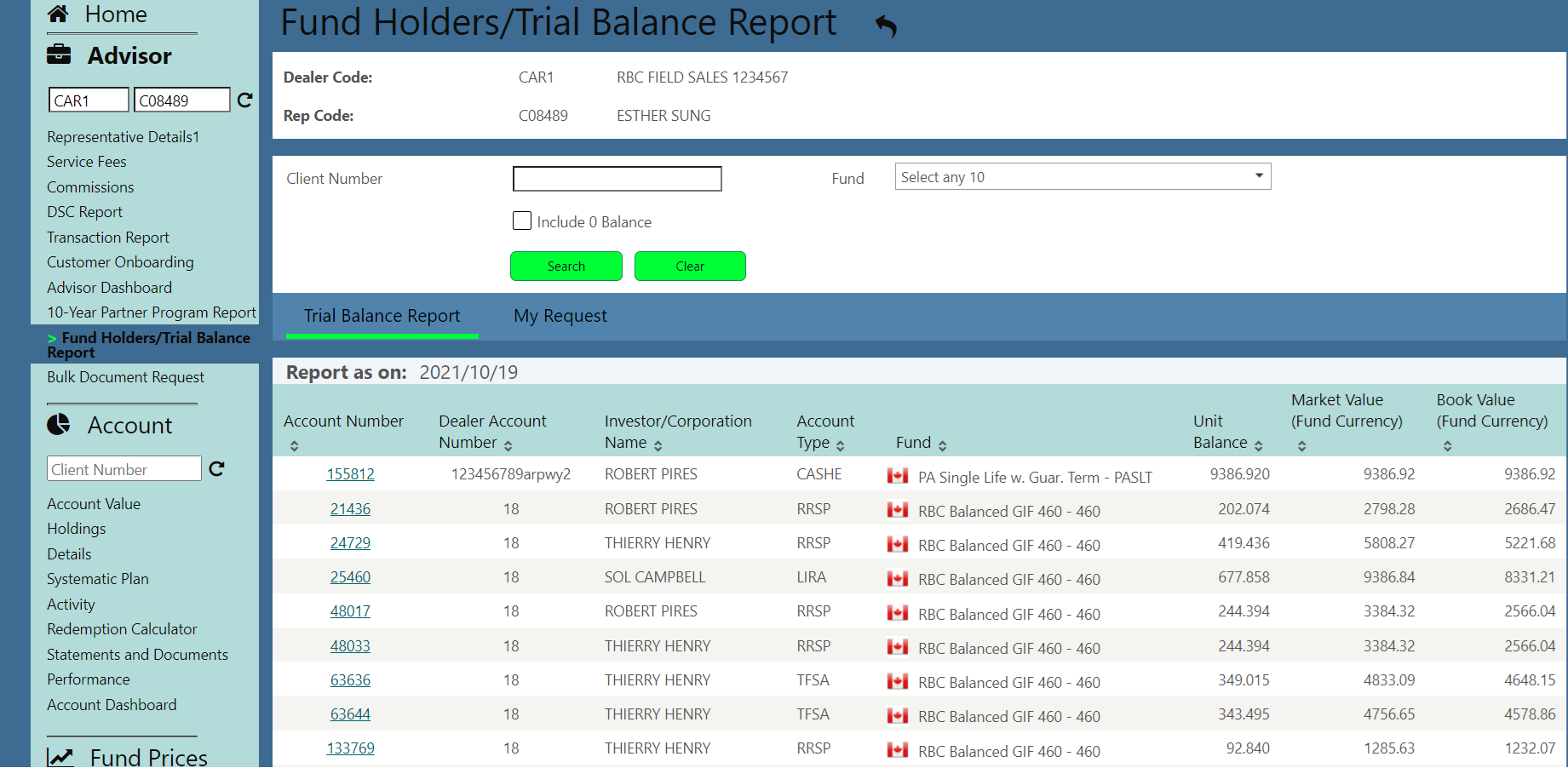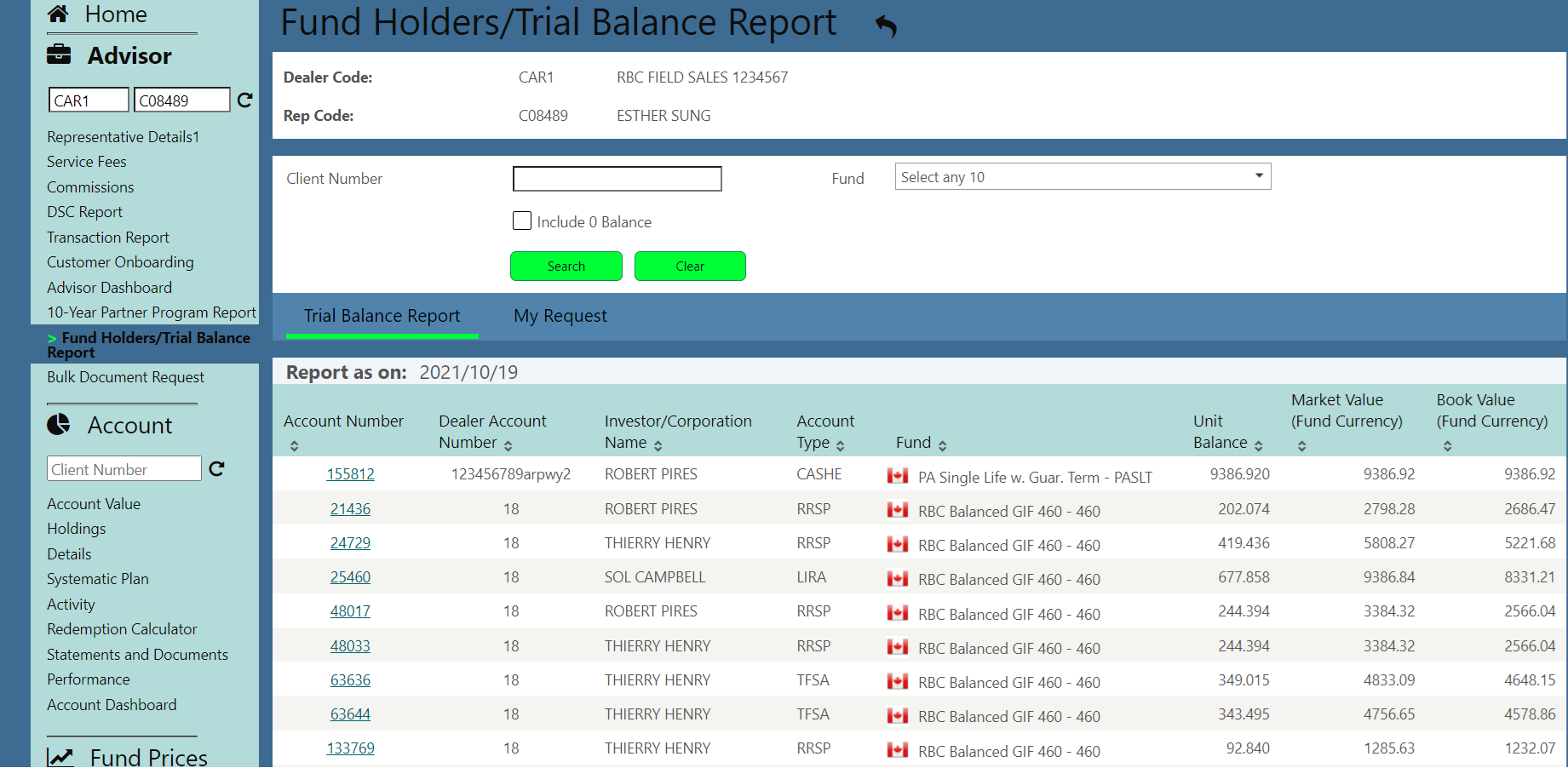Viewing the Fund Holders/Trial Balance Report Based on Dealer and Rep Code
When any of the mentioned persona above is selected from the Advisor’s tab in one of the following ways:
1) From Left panel Advisor’s section -> Provide valid Dealer code and Valid Rep code - Click on Fund holders menu
2) From Homepage -> Advisor’s screen -> Provide Dealer code and associated Rep code -> Click Search -> Click on required search result row -> Select Fund Holders/Trial Balance menu from the left panel Advisor section
then the Fund Holders/Trial Balance Report screen appears as follows: